Thursday 7th January
05 Jan 2021
Good morning Class 3 !
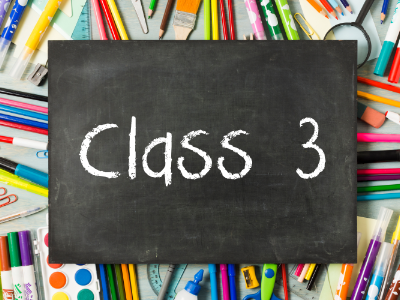
It’s Miss Rogers today, it will be me on a Wednesday, Thursday and Friday and Mrs Lewis on a Monday and Tuesday. I hope you had a good Christmas and a good break and that you are all okay and looking after yourselves and your grown ups.
This lockdown we are going to do things a little differently to the first lockdown. Firstly we will have a daily Teams call at 2pm to check everyone is okay and we will mark some of your morning work and can talk about the afternoon work, we will be keeping a register of who is on the call. The first call will be this afternoon, can't wait to see you all! You just need to be logged in to Teams by 2 and I will ring you. you just have to press join. if you are late you should stoll be able to join us bu logging in and pressing join meeting. This is something new to lots of us, me included, so if things don't all run smoothly to start don't worry. We are all just trying our best.
The work that we are going to set each day will be as close to what we would have done if we were in school as we can make it. So each day there will be an English and a maths actitivy in the morning. Then the afternoons will cover the subjects we would do on an afternoon. Each day we will ask you to send us one piece of work so we can look at it and see how you are getting on. But please keep all your work as we will be collecting all completed work in when we return to school after Lockdown.
But just as in the first Lockdown, each day you still need to complete your 30 minutes of reading, don’t forget to do a quiz when you have finished your book. You also need to complete your daily session on TTRockstars, you could make your own set of multiples cards for the times table you are working on.
English
Reading- 30 mins each day- the AR links are on the lockdown reading page, which is under the home learning tab on the website
In English for the next few weeks we will be working on one unit, just like we do in school. Our first unit is based on the BFG by Roald Dahl, which lots of you might be familiar with. In order to access the lessons each day you can click on the link below this will then load a video which will take you through the lesson. You can pause the video when you need to.
https://classroom.thenational.academy/lessons/to-identify-the-main-characters-and-the-setting-in-a-visual-narrative-c8w68t
Or just incase there is a problem you can also access it via Teams. This is the same video as the one on the link above, so you don't need to watch both.
To access this;
Login to teams
Open the FClass3 group and you should see the link (this will be a new one each day)
Click the link
Press start lesson, then play.
If you have any problems finidng this let us know.
Record this work on paper or in your exercise book, if you have one. It would be helpful if you could write the date and which lesson you are doing, like we would in school. Today this is the piece of work I would like you to send to me, if you have written it on the computer ask your grown up to help you email it to class3@gfschools.co.uk. If you have written it by hand then ask them nicely to take a picture and email me the photo.
Maths
In maths today we are starting a new unit 'Multiplication' We will be working on this unit for quite a few weeks.
Each day will follow a similar format, you will need to click on the video link and then complete the worksheet, there will also be extension activties for those of you who want an extra challenge. If you cant print off the sheet don’t worry just make sure you write the question number and sum in your book.
You can mark your own work when you have finished it by looking on Teams, on the files tab for today's answer sheet.
Year 3
Today Year 3 you are working on; Multiplication in equal groups
Note for Parents
Children recap their understanding of recognising, making and adding equal groups. This allows them to build on prior learing and prepare them for the next steps.
Video link-
→
Aut3.9.1 - Multiplication - equal groups from White Rose Maths on Vimeo.
←
Worksheet-
-Y3-Autumn-Block-3-WO1-Equal-groups-2019.pdf-
Extension task-
-Year 3.docx-
Year 4
Today Year 4 you are working on; Multiplying by 10
Note for Parents
Children need to be able to visualise and understand making a number ten times bigger and that 'ten times bigger' is the same as multiplying by 10.
The language of 'ten lots of' is vital to use in this step. The understanding of the commutative law is essential because children need to see calculations such as 10 x 3 and 3 x 10 as equal.
Video link-
→
Aut4.10.1 - Multiply by 10 from White Rose Maths on Vimeo.
←
Worksheet-
-Y4-Autumn-Block-4-WO1-Multiply-by-10-2019.pdf-
Extension task -
-Year 4.docx-
....
Just as our physical health is important so is our mental health each day we must take time for ourselves, grownups too and do something we enjoy so make sure you find time to fit that in too. It might be doing a jigsaw or going for exercise, something that makes you happy. Make sure you have a good lunch and a break just as you would in school.
...
This afternoon if we were in school it would be PE and Computing. So let’s do those at home.
PE
Guess what? Joe Wicks will be back from next week!! We will use his sessions sometimes but today we are going to use one of the activities from Harrogate Sports Partnership. There are lots of pyhsical activities for you to do all week on the Lockdown PE page, which is under the home learning tab.
Today why don't you have a go at
→
←
Here is the instruction card to go with it-
-Feeling Flexible.pdf-
Computing
In computing we are going to be using a computer to create an image. If you have Microsoft word on your computer please use that if not you could use Powerpoint or another word processing program. Have a look through this PPT, can you follow the steps to make an image? Save your image, make sure you save it we will need it again next lesson!
-Lesson 1 presentation.ppt-
Any problems just email
class3@gfschools.co.uk and don’t forget to send me your English work.
See you at 2pm for our teams call, hopefully!! You just need to be on your computer and logged into Teams and I will call you all. It would be really helpful to start if you could mute your microphones, if you don't know how to do this I will help you.