Class 3- 02.10.2020
02 Oct 2020
This week we enjoyed taking part in The Big Assembly 2020 initiative on Monday. We used the assembly as a starting point to discuss bullying in all its forms and to reflect
on who could help us if we felt we were being bullied. We all pledged to stop bullying in all its forms and we will look more at how this can be done in future weeks.
In Class 3 this week as we do each week we have enjoyed lots of reading time, throughout the day there are lots of opportunities for us to read. We can read our own books when we come into school. We then get reading time and time to do our AR quizzes after break.
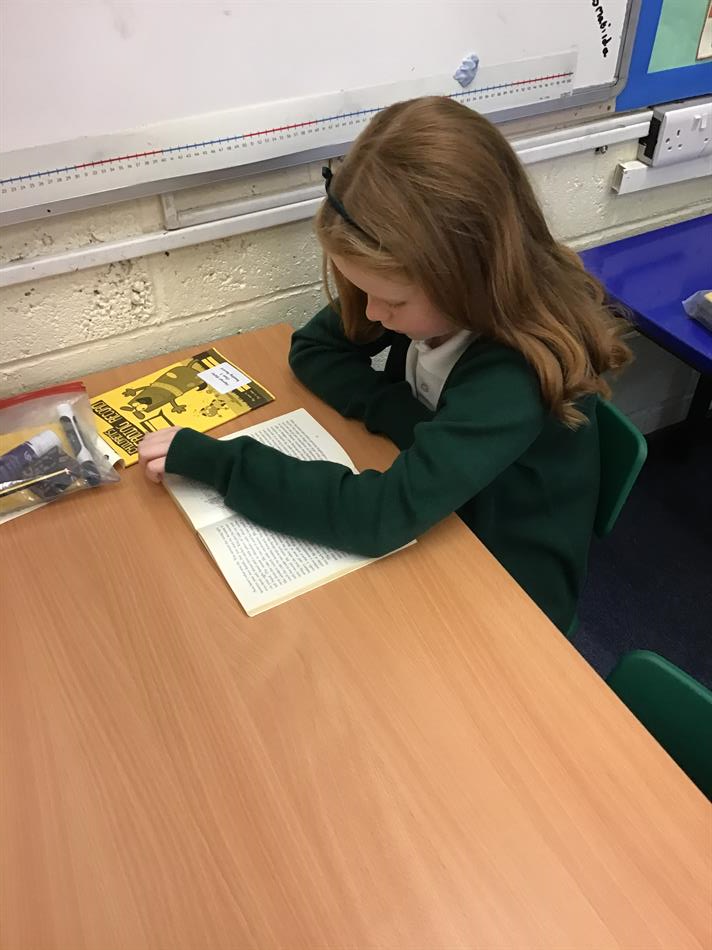
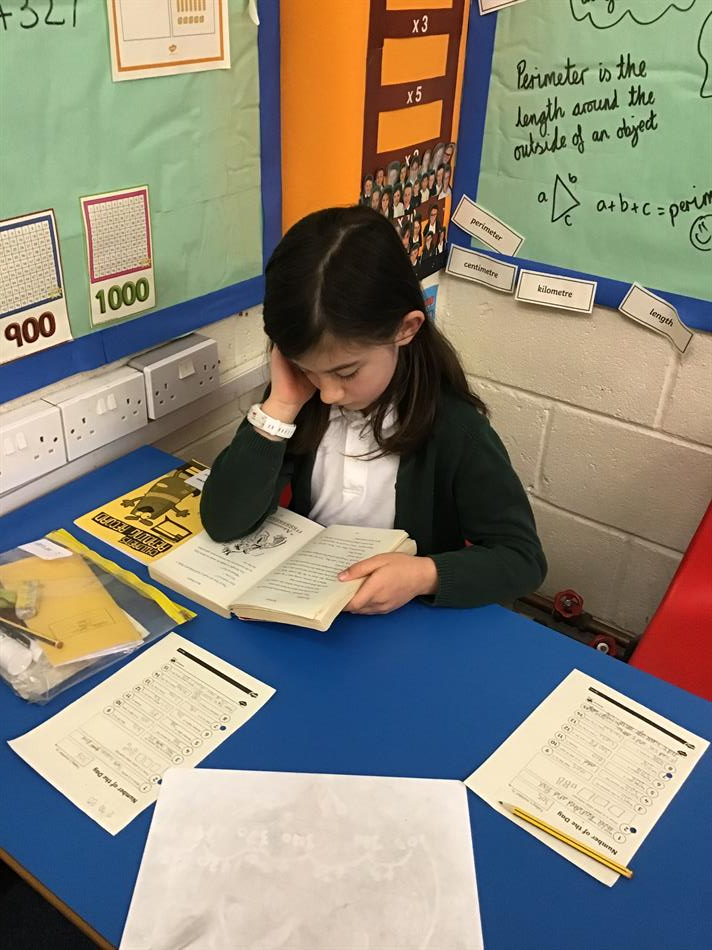
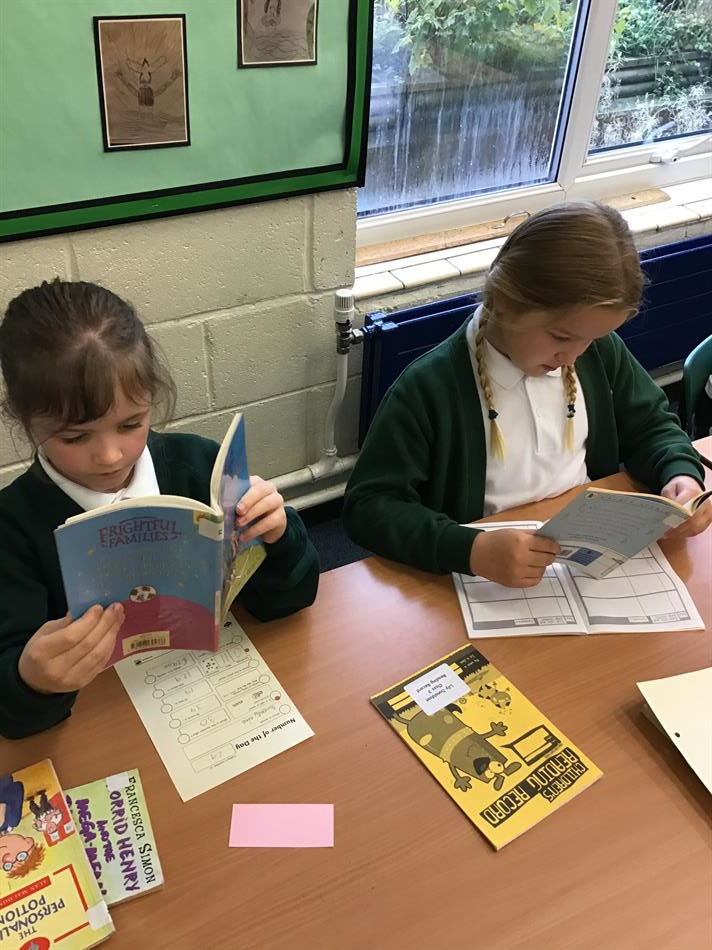
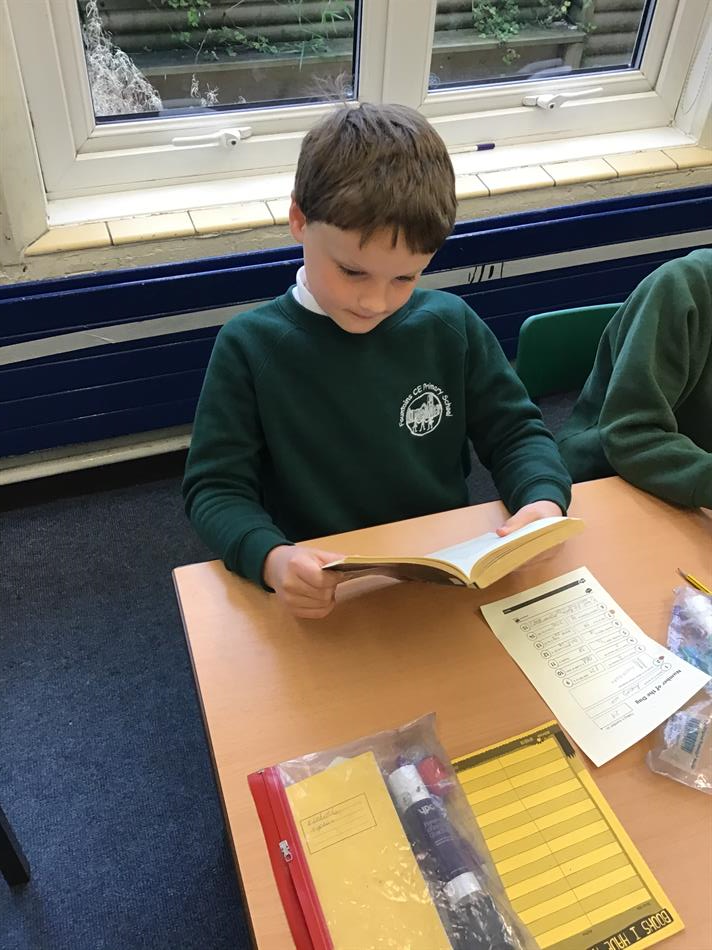
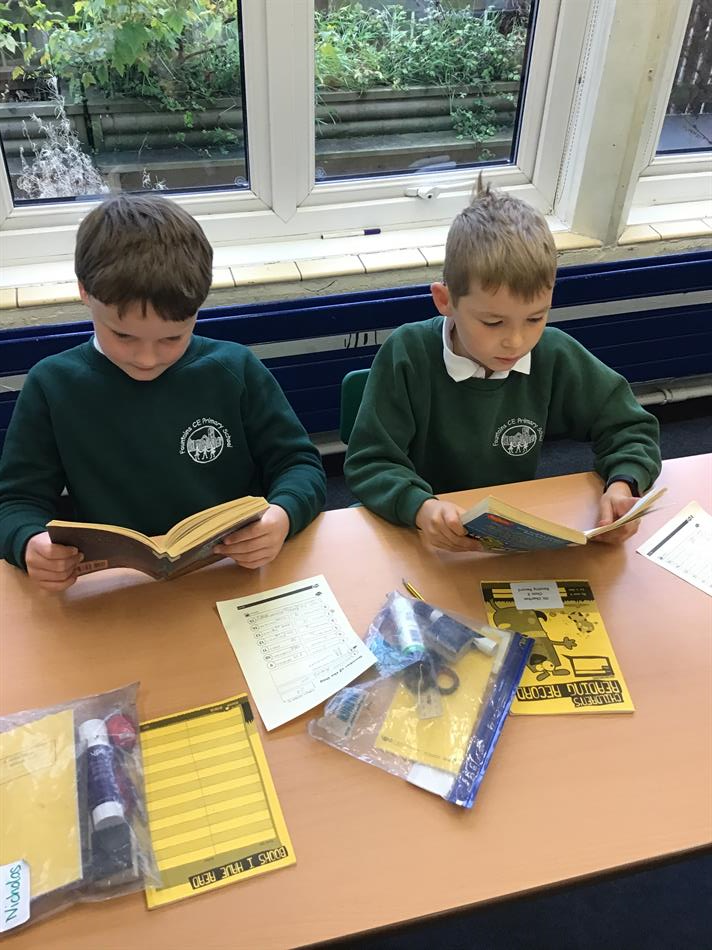
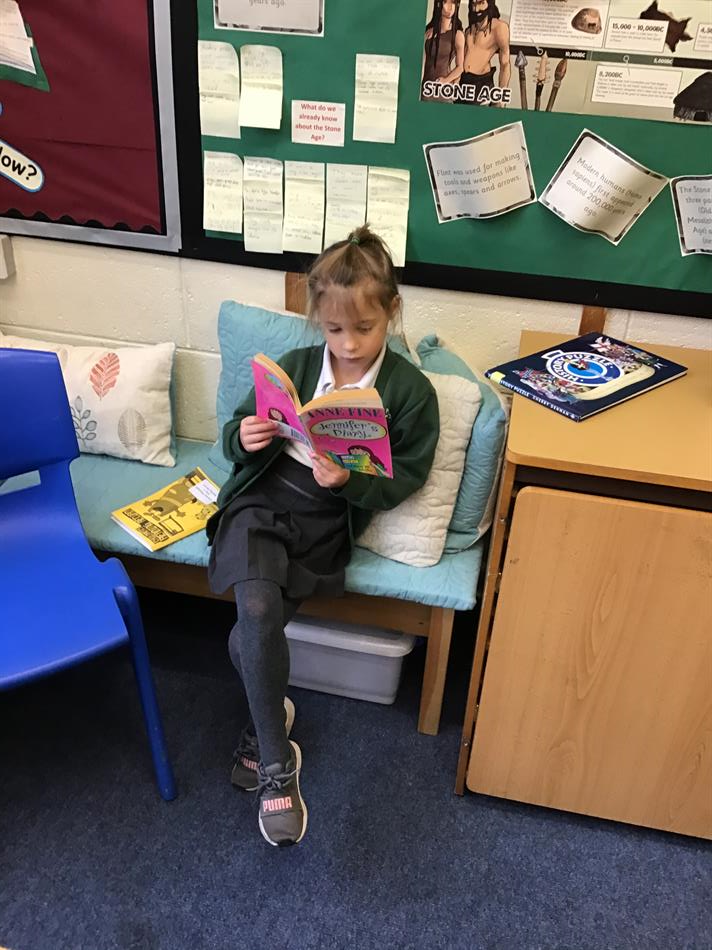
We have been reading The Hodgeheg by Dick-King Smith as a whole class book.
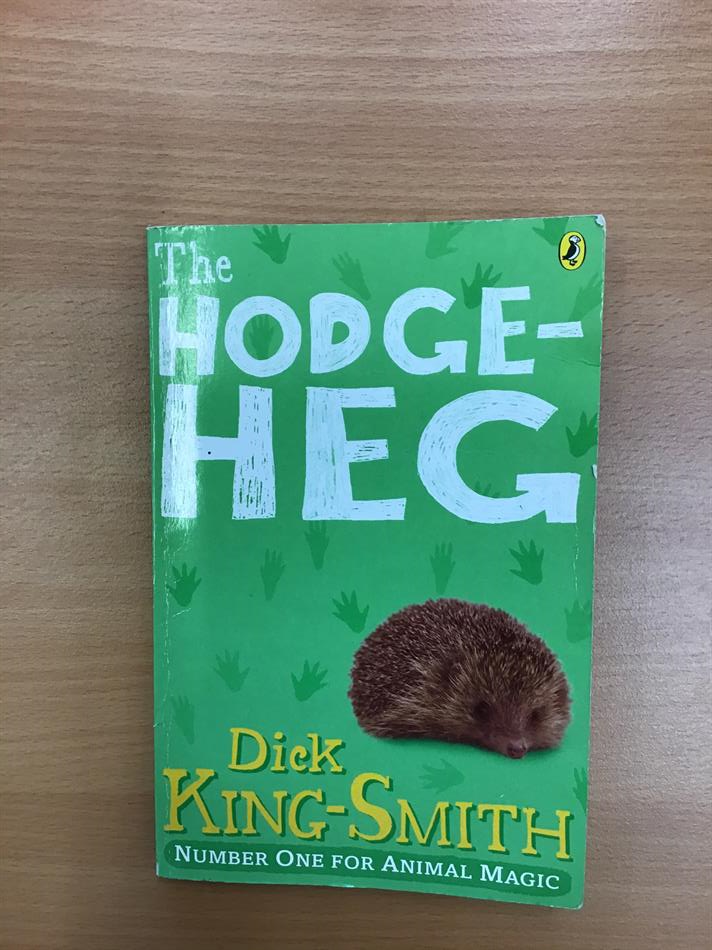
The children enjoyed this book, they said;
Edward - ‘I liked when Max the hedgehog saw the little feet from the little humans crossing the road.’
Abbey B - ‘liked the lollipop lady helping the hedgehogs cross the road.
Oli -‘ I liked the part when Uncle B showed Max the way back home.’
In computing this week we had a go at coding. We used Purple Mash to create some pieces of code. The children can access thsi at home, but this is not homework and there is no pressure to do this. If they want to they login to the school's Purple Mash page using their individual login. Then search 2code then we have used the FreeGibbon programme but they could have a go at any of the challenges. The children said;
Lauren- 'I made my characters move when I clicked them.'
Sam B- 'I made a beach with lots of animals and people and I made them move up and down and left and right.'
William- 'I made my character go really fast. My character was a ghost.'
We had a great week with nearly everyone remembering to bring in their spelling books back and lots of children also bringing their multiples cards back too! Everyone seemed to enjoy this more practical way of learning tables and we certainly had a lot of children already moving onto their next set of times tables! It really is a fantastic and fun way to memorise those key facts and build fluency recalling them. Alongside this practical times-tables activity, children do also need to login to TT Rockstars and complete their 10 garage sessions. Again, well done to many children in class who managed this. Some pupils even did way more than their basic 10 sessions and answered over 200 questions! There have been many Dojos awarded.) It is so brilliant to see such motivated and responsible pupils - Well done everyone!