Class 3 Friday 19th June
18 Jun 2020
Hi everyone. It is here at last, we have made it to Friday!!!
 I couldn't resist this picture. That is just what my dog looked like when he was a puppy a few years ago. He's a bit older now but still just as silly.
We had some great ideas for clubs yesterday, you have wonderful imaginations!
Ok, time to begin our last day of the week. time to get ready and go for it!
I couldn't resist this picture. That is just what my dog looked like when he was a puppy a few years ago. He's a bit older now but still just as silly.
We had some great ideas for clubs yesterday, you have wonderful imaginations!
Ok, time to begin our last day of the week. time to get ready and go for it!
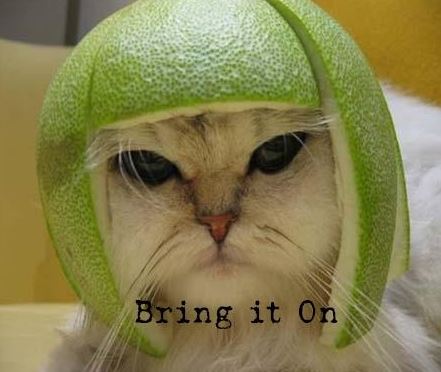 Maths
Maths
For your maths today please log on to my maths and then complete the activity on there. Today's maths wil be looking at multiplying.
https://login.mymaths.co.uk/login
Spellings
Please have a last look through your spellings and then ask a grown-up to test you.
Reading.
Please read 312 complete books and then make a 12 page book review for each one... in Latin... and written with your left hand (or right hand if you are left handed)... while unicycling and juggling fire. Only joking, just do your half an hour of daily reading like usual. If anyone would like to swap books just email the office and we can arrange that for you.
Thanks to those of you who sent in pictures of you reading in strange places, you were very imaginative. There were some great pictures of people looking all chilled and enjoying their books, what a great way to spend some time on a rainy day.
Writing
For our writing today we will finish off the week with some handwriting. As usual I've attached a poem for you to use, but if you would rather do your own poem or find another piece of writing to work on that is fine too. Don't forget though that a lower case "p" and "j" drop through the line and don't jump up on it.
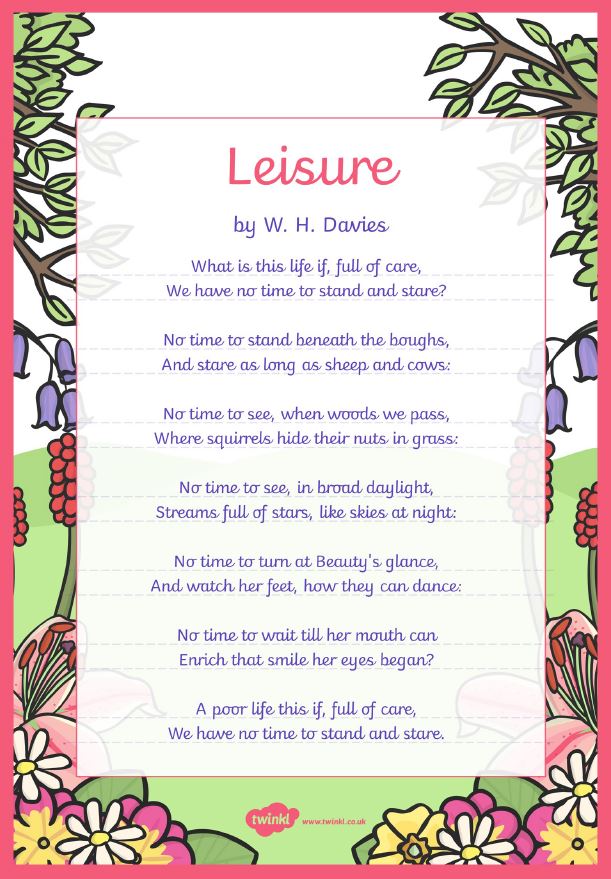
-Poem.pdf-
Collective Worship:
 Let's join Mrs Acheson again for Collective Worship.
Let's join Mrs Acheson again for Collective Worship.
We're all missing being together, but this is something that everybody can share, even if we're not all in school. Look on the News Page for this picture, to join in with Collective Worship.
Topic work
The project this week aims to provide opportunities for you to learn more about sports and games. Learning may focus on the history of sport, sporting-heroes, physical challenges and performance.
● Our Sport Heroes- How many famous sports people can your child name? Ask them to choose a sports person and research online about them. Can they find out how and when they started their career, or any other interesting facts about them? Encourage your child to create a timeline that details all of the achievements of their sporting hero.
● Tissue Paper Sports Logo - Ask your child to use scrunched up tissue and paint to recreate the logo for their favourite sport team or design and create their own sport logo, perhaps for their school team. Your child could sketch this with pencils as an alternative.


 ● Super Movers! - Encourage your child to take part in this football themed Super Movers! There are two levels - Super Movers are a great way to keep active and have fun! Try Go Noodle and dance along to one of their routines - there’s plenty to choose from and the whole family can join in! Your child could design a poster encouraging others to take part in sporting activities. Ask them how they would persuade others to join in. What type of words could they use?
● Super Movers! - Encourage your child to take part in this football themed Super Movers! There are two levels - Super Movers are a great way to keep active and have fun! Try Go Noodle and dance along to one of their routines - there’s plenty to choose from and the whole family can join in! Your child could design a poster encouraging others to take part in sporting activities. Ask them how they would persuade others to join in. What type of words could they use?
 ● Sharing Sport Interests - Encourage your child to ask different family members about their favourite sports and any sports they took part in growing up - were they a part of any clubs? Did they take part in any competitions? Did they win any trophies? They might find out something new about their family members! Following this, can your child use the information to write a newspaper report recounting one the memorable events? They could include quotes from the interview.
● Powerful Paralympians - You could explore diversity in sport with your child. Ask your child to find out about the Paralympic games and famous paralympians such as Ellie Simmonds. How have these people overcome challenges to represent their country in their chosen sport? They could write a letter/email to a chosen athlete and ask them questions about their sporting journey. Or they could draw a detailed sketch of the athlete during a winning moment.
I hope you have a lots of fun with the sporty topic work,
Mr G
● Sharing Sport Interests - Encourage your child to ask different family members about their favourite sports and any sports they took part in growing up - were they a part of any clubs? Did they take part in any competitions? Did they win any trophies? They might find out something new about their family members! Following this, can your child use the information to write a newspaper report recounting one the memorable events? They could include quotes from the interview.
● Powerful Paralympians - You could explore diversity in sport with your child. Ask your child to find out about the Paralympic games and famous paralympians such as Ellie Simmonds. How have these people overcome challenges to represent their country in their chosen sport? They could write a letter/email to a chosen athlete and ask them questions about their sporting journey. Or they could draw a detailed sketch of the athlete during a winning moment.
I hope you have a lots of fun with the sporty topic work,
Mr G