CLASS 1 Monday 23rd March
RHebblewhite - 22 Mar 2020
Monday 23rd March
Good Morning Class One. I hope you’ve been enjoying the lovely weather this weekend. Would you like to join in with the register?
Make A Circle!
https://app.seesaw.me/pages/shared_item?item_id=item.7f7c2e72-8423-4c84-9bf7-b494554bb2b8&share_token=LK0FMGUUQmqYGXrJgkm5vA&mode=share
Time For The Register!
https://app.seesaw.me/pages/shared_item?item_id=item.7bbab0f4-3aae-45bf-b3c3-5d8ff480c271&share_token=WVAMLjaHRwuOSWEjX1OlKA&mode=share
Would you like to join in with our Days Of The Week Song?
Days Of The Week Song!
https://app.seesaw.me/pages/shared_item?item_id=item.5c0a4ac9-182e-4589-a978-ac4e0bd084cb&share_token=nfwUvzfOQeKExpFKlqH8mg&mode=share
Here are your jobs for today:
Phonics
- Practise your letter formation, using your laminated sheet, whiteboard and pen that you took home last week. Don’t forget to….."Start at the top…!”
Start At The Top Song
https://app.seesaw.me/pages/shared_item?item_id=item.dc1c7722-ca7c-4e0a-a923-73760a009ee4&share_token=2FEky7ODSCKCJ9hVixGKQA&mode=share
- On Friday we learnt the sound ‘ow’. Re-watch this Alphablocks video, then play ‘Cross The River’, to practise segmenting/robot talking these words: c/ow, h/ow/l, b/ow, g/ow/n, d/ow/n. https://safeyoutube.net/w/dYR
- Ask your grown-up to cross the river and show you how to robot talk c/r/ow/n, f/r/ow/n and c/r/ow/d, then try it yourself.
Maths
- Use a ball or soft toy and play ‘On One Knee’, to practise counting to 20. Each time you drop the ball, you must get down onto one knee, then two knees, then just one hand…Every time you catch the ball, you get a knee/hand back again! If you want a challenge, count backwards from 10, 12, or 14.
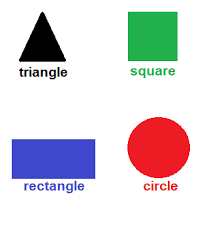
- Go on a shape hunt around your house! How many circles, triangles, rectangles and squares can you find? Which can you find the most of?
- Can you identify all the ‘edges’ and ‘corners’? Count how many each shape has. Which shape only has one edge and no corners?
- Projects
- Here are some projects for this week, for you to choose from:
| Learning Project - to be done throughout the week |
The project this week aims to provide opportunities for your child to gain a better understanding of their own family. Learning may focus on what different makeup of families, what traditions your family has, stories linked to your family etc.
- Look at a selection of family photographs and discuss the changes over time.
- Show your child a photograph of them as a baby, a 1 year old, a 2 year old. What could they do at that age? What can they do now that they couldn’t do then?
- Look at a picture of a family member as a baby (this could be parents, siblings). Discuss how everyone was a baby once.
- Are there any black and white photographs? Why are these photographs black and white? Do they show older family members when they were younger? Talk about how life was different then.
- Draw a family tree- How does your family link together? Can your child draw out their family members and link them together using lines?
- Do a picture survey of the people in your house. How many family members have blonde/ brown/ black/ red hair? Can you record this with pictures? How many people have blue/ brown/ green eyes?
- Have a family picnic. Lay out a blanket in the living room or garden. Can children make sure everyone has a plate, fork, spoon, cup? How many do we need all together? Give your child a selection of food and ask them to share it fairly between everyone? If there is one left over what could we do?
- Sort out the clean clothes. Who do they belong to? Can they deliver them to the right place in the house? Pair up socks. Can they match the patterns/ colours? Can they count in twos to work out how many there are all together? Peg clothes on the airer (this will support children to develop hand strength which will impact on their writing).
- Put on a show or performance- Perform a story or song to your family. Plan out costumes, props. Children could make a show program.
- Lay the table for your family for dinner- How many people are there? How many knives, forks, cups do you need? Write out name cards for everyone in your family to show them where to sit. Write a menu to let them know what is for dinner that night. Roleplay as a waiter/ waitress. What would everyone like in their sandwiches for lunch? What drinks would everyone like to have with their dinner?
- Make a birthday card for the next family birthday- How old are they going to be? Can they write the numerals to show the correct age? Write a message inside for your family member and sign it with your name.
- What jobs do the people in your family do? Talk to your child about your job and what you do. What would they like to be when they grow up? Can they draw a picture of themselves in the job they would like to do?
- Use play dough to make your family members- Use ready made play dough or make your own using this recipe:
- 2 cups of plain flour, one cup of salt, a tablespoon of oil, a cup of water (add gradually), a couple of drops of food colouring (optional), a teaspoon of cream of tartar (optional, but will make it last longer)
- Play a family board game- Play a game together. Talk about taking it in turns and playing fairly. Dice games will support your child’s number recognition. You could use a spinner with numerals on to help develop numeral recognition. If you don’t have a spinner you could make one using an old cereal box and a split pin.
- Find out everyone’s favourite song in your family- Listen to each person’s favourite song and make up a dance to match. Do you like the same music? What is your favourite song?
|
| Additional learning resources parents may wish to engage with |
Classroom Secrets Learning Packs - These packs are split into different year groups and include activities linked to reading, writing, maths and practical ideas you can do around the home.
Twinkl - to access these resources click on the link and sign up using your own email address and creating your own password. Use the offer code UKTWINKLHELPS.
Headteacherchat - This is a blog that has links to various learning platforms. Lots of these are free to access. |
| #TheLearningProjects |
Have a lovely day today. I will be in touch again tomorrow. Perhaps you could ask your grown-up to take a photo of a piece of work/project that you were especially proud of, to upload onto ‘EvidenceMe’ at the end of the week?
Take care and remember to look after one another,
Mrs Hebblewhite x